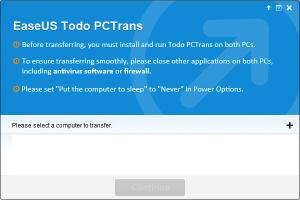EaseUS Todo PCTrans
10.10
Size: 22.1 GB
Downloads: 3861
Platform: Windows (All Versions)
EaseUS Todo PCTrans will help you transfer your data from one PC to another. Say you have an old Windows XP-powered computer and you purchased a new Windows 7-powered PC. Thanks to EaseUS Todo PCTrans, you can easily transfer data from your old to your new PC. EaseUS Todo PCTrans can transfer pictures, music, documents, applications, and more.
The steps you must go through to install EaseUS Todo PCTrans on a Windows-powered PC are presented in the Quick Look video that accompanies this article. Please note that you need to install EaseUS Todo PCTrans on the source and on the target computer. You need to install EaseUS Todo PCTrans on your old XP computer and on your new Windows 7 computer.
Once you have EaseUS Todo PCTrans up and running on both your PCs, you just need to select what data you want to transfer and wait for the transfer process to complete. I remind you that you can use EaseUS Todo PCTrans to transfer programs, music, pictures, documents, and so on.
EaseUS Todo PCTrans is available as a Free and as a Pro version. The Free version does not transfer an unlimited number of applications. The Free version is limited to 2 applications.
Getting a new PC is great. You have new hardware and new software to play with. Having to transfer all your data from your old to your new PC is a bit of a pain. But it doesn’t have to be! By using EaseUS Todo PCTrans you can easily transfer documents, applications, music, videos, and other data from your old to your new PC.
EaseUS Todo PCTrans is a great tool for transferring data from one PC to another.
Pros
There is nothing complicated about installing EaseUS Todo PCTrans. There is nothing complicated about using EaseUS Todo PCTrans. You can transfer lots of data from one PC to another. EaseUS Todo PCTrans is available as a Free and as a Pro version.
Cons
The Free version is limited to 2 applications.
EaseUS Todo PCTrans
10.10
Download
EaseUS Todo PCTrans Awards

EaseUS Todo PCTrans Editor’s Review Rating
EaseUS Todo PCTrans has been reviewed by George Norman on 29 Jul 2014. Based on the user interface, features and complexity, Findmysoft has rated EaseUS Todo PCTrans 5 out of 5 stars, naming it Essential